Balance Till
Balance Till will help you cash up your Clover tills at the end of each day/shift. The app calculates the amount of cash which should be in each till, and if needed, creates a balancing order.
- Accessible from any internet enabled device (web browser).
- Cash up for any period, device and/or employee.
- Automatically create a balancing order to account for shortfall/surplus.
Use Case - London Cafe
London Cafe have 6 devices and employs roughly 20 cashiers per day. Each cashier spends 10 minutes at the end of their shift running reports from the Clover dashboard, then counting the cash in the till and creating a cash adjustment to balance. That’s over 3 hours per day (and works out around £750/month in lost time).
With Balance Till the process is streamlined, requires just a few clicks, saves £750/month and ensures the books always balance!
User Guide
Immediately after launching Balance Till from the Clover dashboard, select a device, employee and date range.
Select Get Cash.
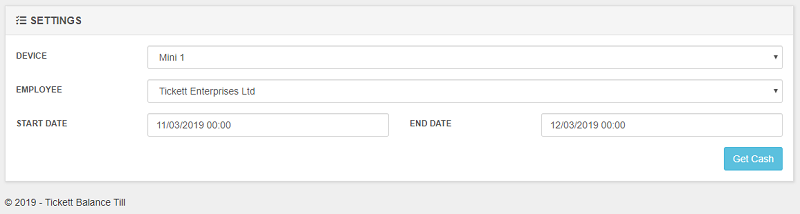
You will be presented with a figure identifying the amount of cash taken by the employee, on the device, during the time period.
Now enter the float amount (starting cash) and amount of cash actually present in the till.
Select Create Order Details.
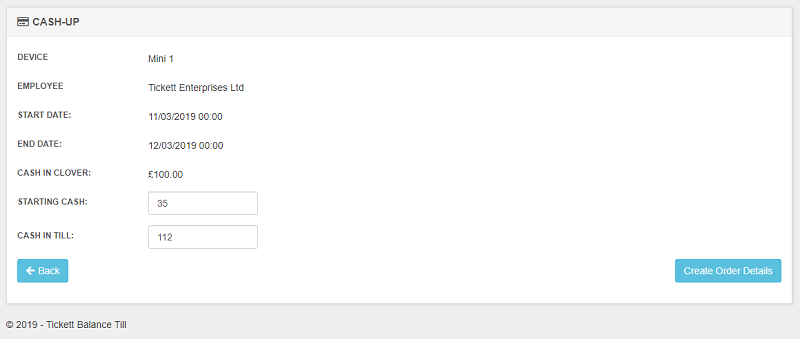
If the figures do not balance, the surplus/shortfall will be indicated.
Enter a note and select Balance Till.
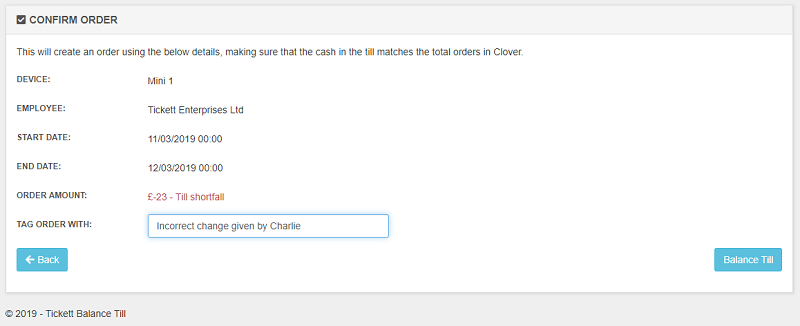
The order is created and the books now balance.
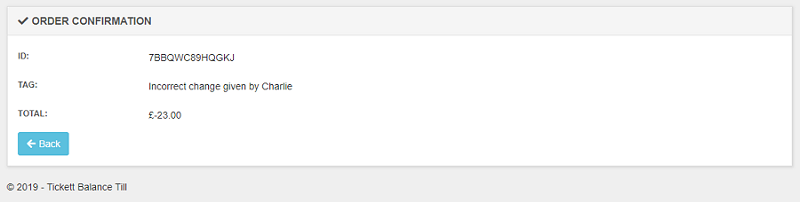
Roadmap / Future Plans
There are currently no future additions planned for Balance Till. Please reach out if there are any features you would like to see added.
Contact us to arrange a demo or ask a question.