Enterprise Reporting
Although Clover Enterprise Reporting (CER) will work for anyone/everyone, it has been designed specifically to provide aggregated, multi-merchant reporting (for example, for chains, franchises, multi-nationals). Key features include:
- Real-time dashboard reporting.
- User configurable dashboards.
- Hierarchy and role-based permissions (only allow regional managers to see their regional data and store managers to see their store data, while head office can see all data).
- Extracts for ad-hoc data export and analysis.
- Bespoke and scheduled reports for regular analysis (such as sales reports, commission reports, leader-boards).
Dashboard
Overview of the highly configurable dashboard. Compare Hierarchies such as stores and areas and run historic dates and times.
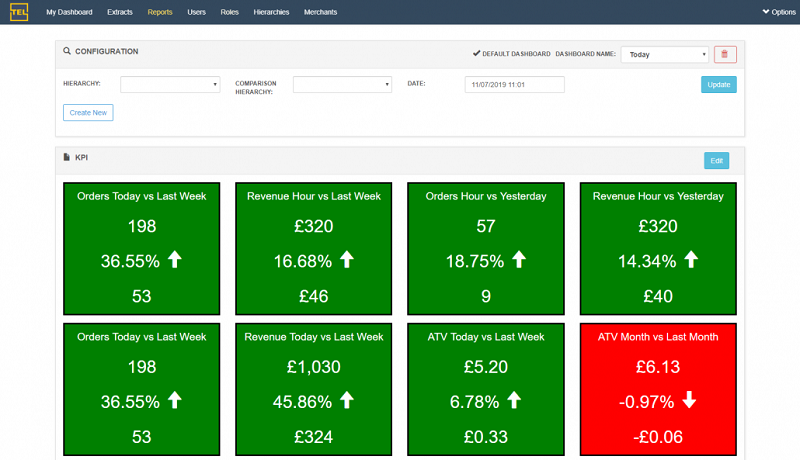
Export Data
Easily export any data for pivots in Excel or accounting software imports.
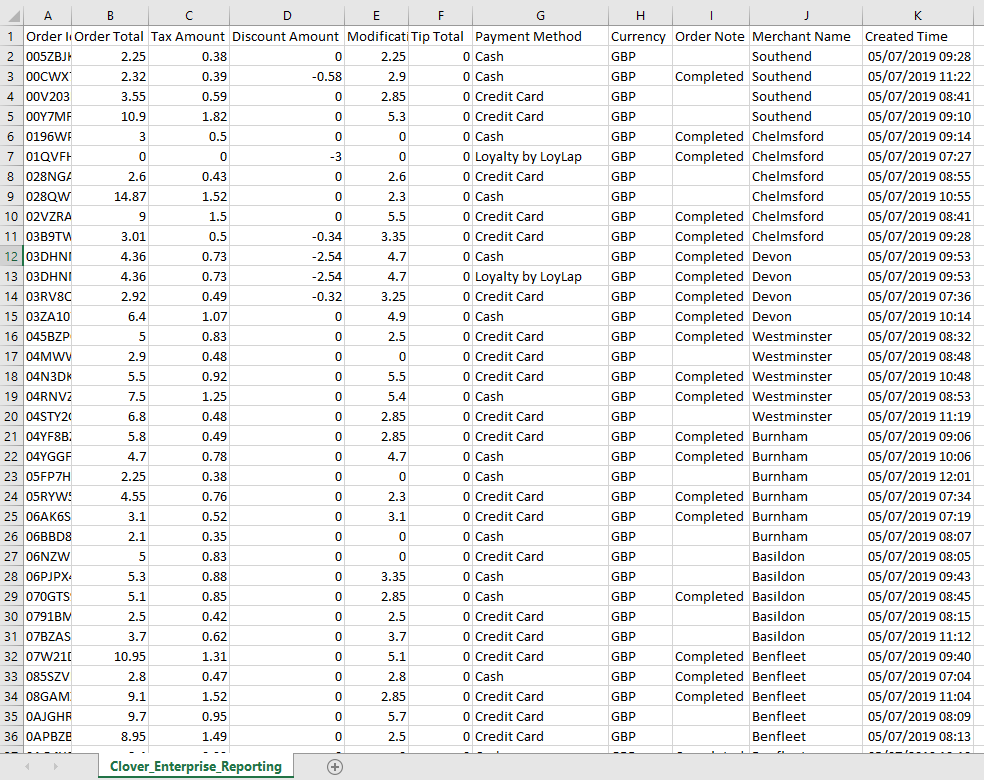
Users
Control access by setting up individual users.
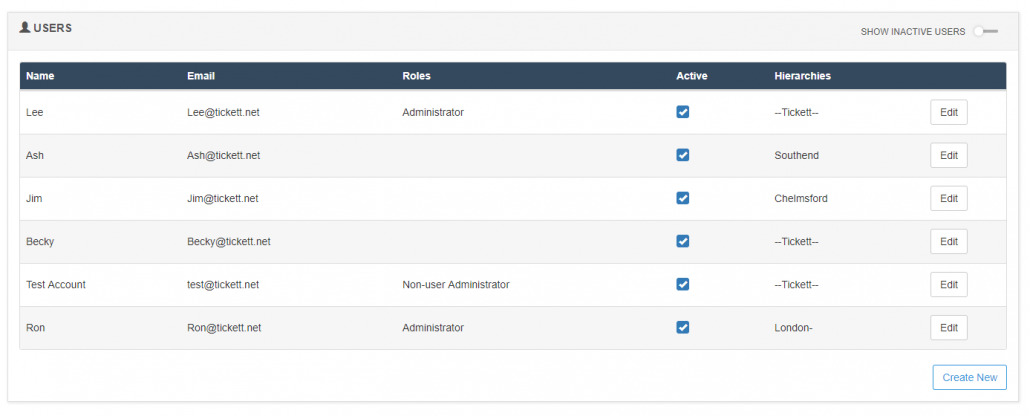
Roles
Assign users to roles such as: Store Manager, Area Managers and Head Office.
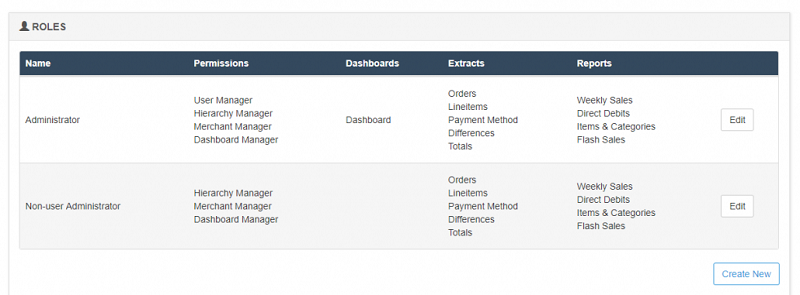
Compare
Easily compare stores and areas using a Hierarchy system.
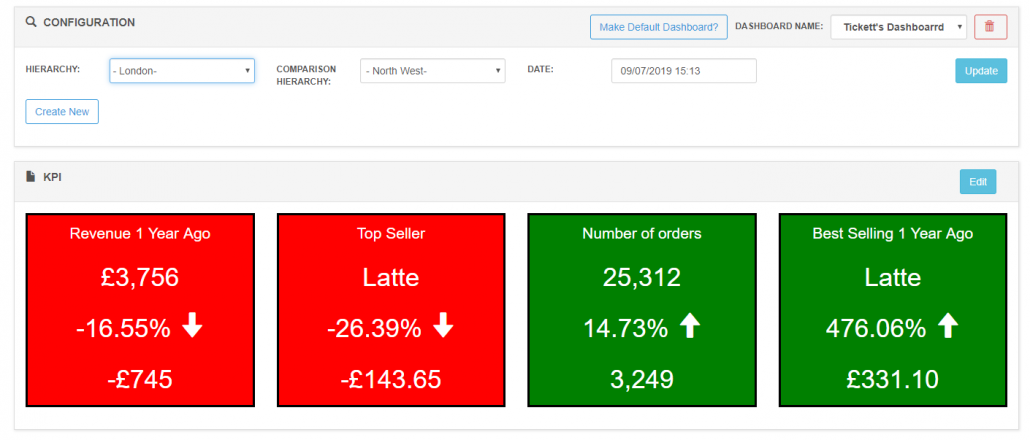
Bespoke Report
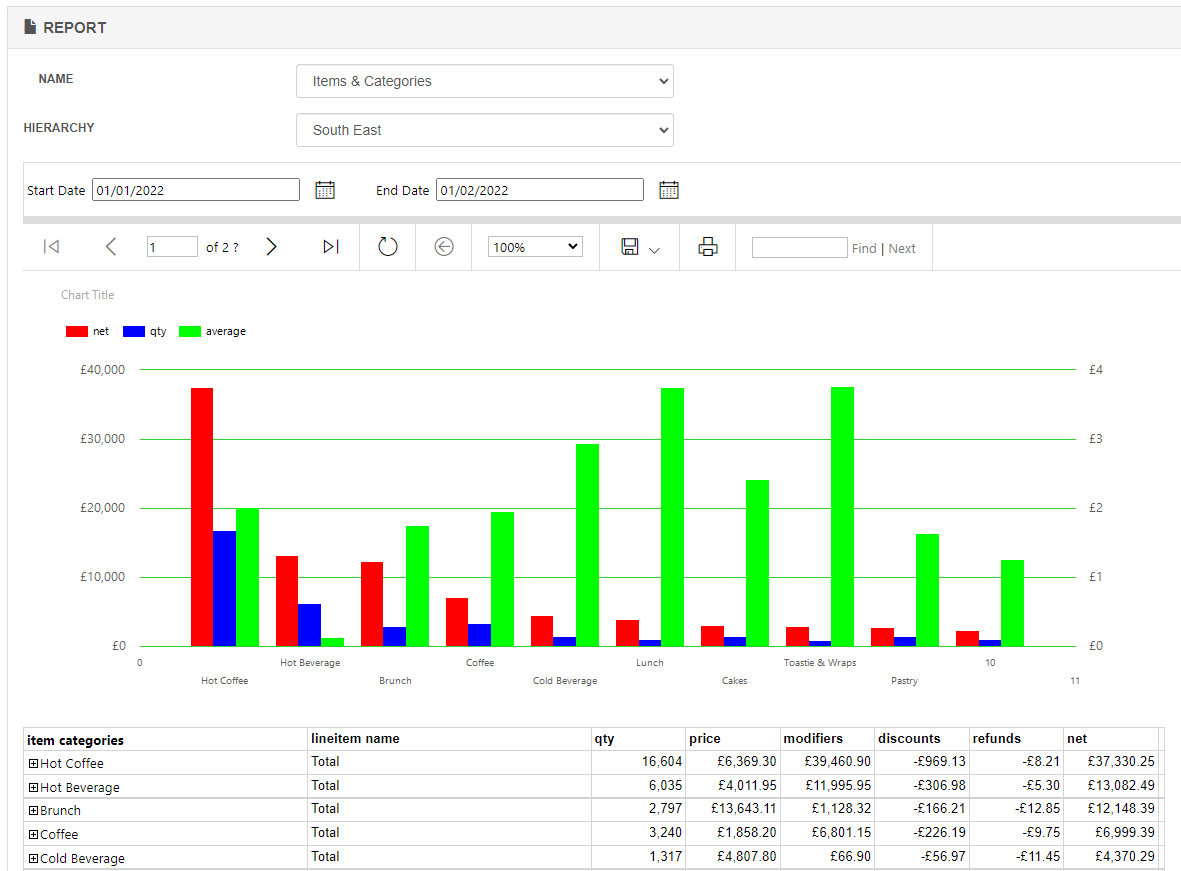
Use Case - Hot Coffee Ltd
Hot Coffee Ltd have multiple stores across the UK. They wanted a way to be able to easily monitor real-time sales, compare store KPIs and visualise trends.
Previously Hot Coffee could not see real-time figures across multiple stores, and all reporting involved the use of 3 separate tools. A number of data extracts had to be run for each of their 50 stores and amalgamated in Excel. The process required almost 0.5 FTE and cost the business roughly £15,000/year in time alone.
Now, with Enterprise Reporting, Hot Coffee have a television screen / monitor on the wall at their head office, displaying their real-time KPI dashboard. Each regional sales manager receives a weekly report providing key figures and trend analysis to equip them to act and plan appropriately. The FTE reduction has allowed them to focus more on growing their business and less on the laborious task of compiling reports by hand. They already started to see a noticeable, positive trend since adopting CER.
Use Case - Perfect Chicken
Perfect Chicken were struggling with difficulties reconciling their accounts. They needed a way to export data from all 82 restaurants into their accounting software quickly and easily.
Enterprise Reporting has filled this gap and provided a wealth of key metrics they previously had no access to. This has been especially helpful enabling them to identify the most profitable restaurant locations and start planning to further expand into those areas.
User Guide
To get started with Clover Enterprise Reporting (CER), please first download the Enterprise Reporting app from the Clover app market using the download links above.
- If you are a new user, please follow our initial setup process.
- If you are an existing customer and wish to set up a new merchant, please repeat the merchant setup process.
Please view the Clover Enterprise Reporting (CER) user guide.
Roadmap / Future Plans
- Additional KPIs to choose from.
- Extracts to allow sorting, filtering and totalling.
- Extract scheduling.