Expense and Receipt Scanner
When taking cash out of the till to pay a supplier, Expense and Receipt Scanner lets you take a photo of the invoice/receipt:
- Easy capture of invoices/receipts using the built-in Clover camera.
- Access from the Clover dashboard on any internet enabled device.
- Same simple interface when accessed on device or through the browser.
Use Case - The Victory Pub & Restaurant
The Victory receive regular deliveries from their suppliers (breweries etc). Invoices were often mislaid and trying to complete the accounts at the end of the month/year was becoming an impossible chore.
A recent audit identified a number of discrepancies and it was clear a better system needed to be in place.
Now with Expense and Receipt scanner, every invoice is immediately digitized, making the month-end process a breeze.
User Guide
When you launch the app, you will be presented with a list of all cash adjustments from the last 24 hours:
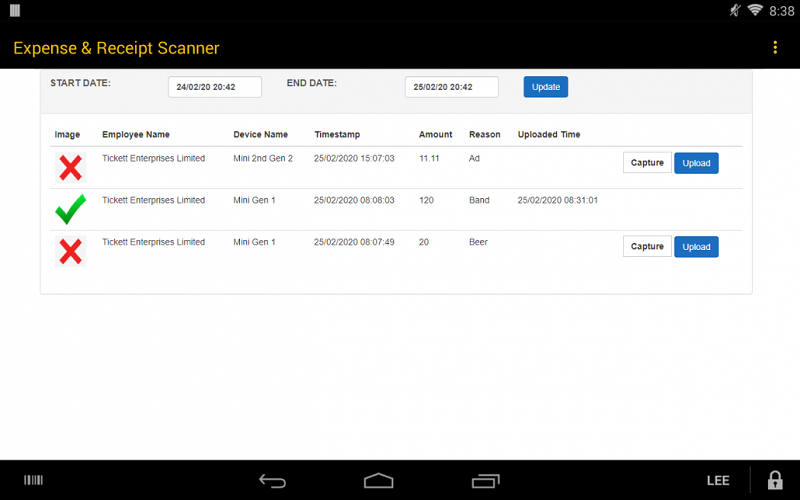
At this point you can adjust the date range using the start/end date filters at the top.
A red cross indicates no receipt has been uploaded, and a green tick indicates a photo has already been captured.
Select capture against the cash adjustment you wish to record a receipt:
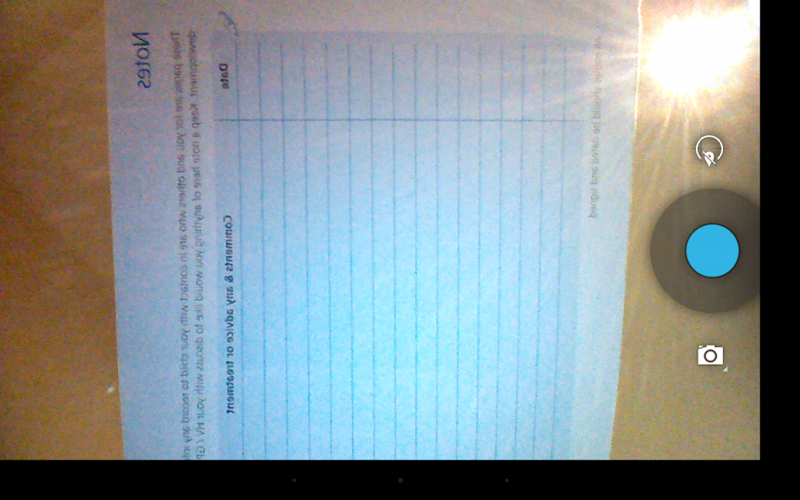
The camera will launch allowing you to take a photo. Once returned to the main screen, select upload.
To view a previously captured receipt, select the green tick:
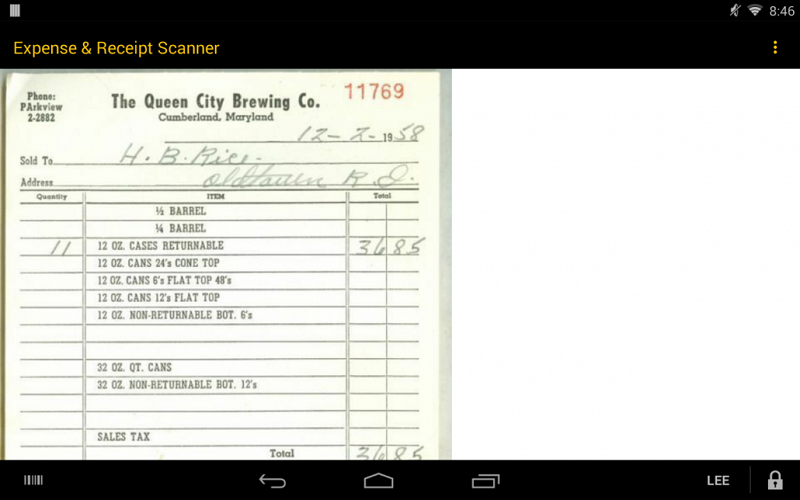
You can also access the system through any computer/internet enabled device at: https://ers.tickett.net
Roadmap / Future Plans
There are currently no future additions planned for Expense and Receipt Scanner. Please reach out if there are any features you would like to see added.
Contact us to arrange a demo or ask a question.